 GaorylMembre
GaorylMembre- Nombre de messages : 3
Age : 32
Localisation : France
Distinction : aucune
Date d'inscription : 19/09/2015
 Présentation Gaoryl
Présentation Gaoryl
Sam 19 Sep 2015 - 3:18
Bien le bonjour !
Mon pseudo est Gaoryl mais vous pouvez m'appeler Gao et j'ai 23 ans. Je suis passionné par le jeu vidéo dans son ensemble ainsi que par le dessin et la musique. J'aime beaucoup de chose comme manger, dormir, glander etc. et n'aime pas devoir me lever tôt ainsi que beaucoup d'autre chose également mais je ne suis pas ici pour me plaindre !
Cela doit faire environs 12 ans que je suis sur rpg maker. J'ai commencé avec RM03, puis XP, puis VX et me voilà désormais sur VX ace. J'ai bien évidemment testé rpg maker 95 mais je n'y ai pas trouvé ce que je voulais. J'aurais aimé réussir à me servir de RM3D mais =>
Mon niveau en making se trouve entre moyen et bon. Quand je suis très concentré, je peux faire de la magie sur ce logiciel, et quand je suis inspiré également. Hélas j'ai un peu perdu la main mais ça risque de revenir très vite. Niveau mapping je me débrouille plutôt bien. Niveau scénar', je peux faire quelque chose de bon, encore faut-il réussir à terminé un projet jusqu'au bout !
Je n'ai pas de réel projet en court mais j'ai beaucoup d'idée que je réunirais pour en faire un seul jeu si possible.
Je peux vous montrer le brouillon d'un jeu que j'ai mis de côté et que je n'suis pas sûr de terminer un jour.




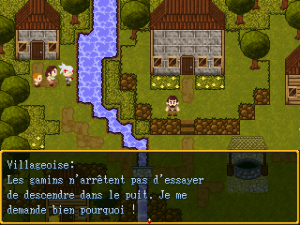



ps: Les graphismes sont de moi, et très peu sont des retouches des éléments de bases.
Comme vous pouvez le voir, il me reste/restait beaucoup de chose à peaufiner. Actuellement, je veux tenter de faire un genre Baldur's gate en peut être moins compliqué pour commencer. Le truc c'est que je cherche un script Mouse system pour VX ace qui fonctionne. J'ai bien essayé de comprendre RME mais peut être que j'aurais besoin d'un peu d'aide pour débuter avec ça.
Ce n'est pas mon premier forum mais je n'en ai pas rejoint depuis belle lurette et à première vu, le forum me semble super ! Je suis tombé dessus car je cherchais plusieurs scripts fonctionnels et de l'aide tout simplement ! Étant resté dans l'ombre des communautés rpg maker depuis tout ce temps, je suis impatient de pouvoir être aidé et conseillé par des makers plus expérimentés. Bien entendu je suis prêt à aider les novices et autres pour le logiciel de base dans ce que je pourrais !
Merci d'avoir pris le temps de lire ma présentation. J'espère pouvoir avancer grâce à vous ! -pitié !
-pitié !
Mon pseudo est Gaoryl mais vous pouvez m'appeler Gao et j'ai 23 ans. Je suis passionné par le jeu vidéo dans son ensemble ainsi que par le dessin et la musique. J'aime beaucoup de chose comme manger, dormir, glander etc. et n'aime pas devoir me lever tôt ainsi que beaucoup d'autre chose également mais je ne suis pas ici pour me plaindre !
Cela doit faire environs 12 ans que je suis sur rpg maker. J'ai commencé avec RM03, puis XP, puis VX et me voilà désormais sur VX ace. J'ai bien évidemment testé rpg maker 95 mais je n'y ai pas trouvé ce que je voulais. J'aurais aimé réussir à me servir de RM3D mais =>
Mon niveau en making se trouve entre moyen et bon. Quand je suis très concentré, je peux faire de la magie sur ce logiciel, et quand je suis inspiré également. Hélas j'ai un peu perdu la main mais ça risque de revenir très vite. Niveau mapping je me débrouille plutôt bien. Niveau scénar', je peux faire quelque chose de bon, encore faut-il réussir à terminé un projet jusqu'au bout !
Je n'ai pas de réel projet en court mais j'ai beaucoup d'idée que je réunirais pour en faire un seul jeu si possible.
Je peux vous montrer le brouillon d'un jeu que j'ai mis de côté et que je n'suis pas sûr de terminer un jour.




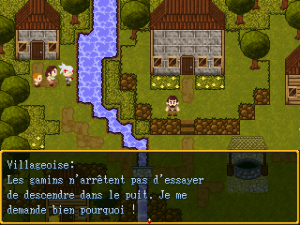



ps: Les graphismes sont de moi, et très peu sont des retouches des éléments de bases.
Comme vous pouvez le voir, il me reste/restait beaucoup de chose à peaufiner. Actuellement, je veux tenter de faire un genre Baldur's gate en peut être moins compliqué pour commencer. Le truc c'est que je cherche un script Mouse system pour VX ace qui fonctionne. J'ai bien essayé de comprendre RME mais peut être que j'aurais besoin d'un peu d'aide pour débuter avec ça.
Ce n'est pas mon premier forum mais je n'en ai pas rejoint depuis belle lurette et à première vu, le forum me semble super ! Je suis tombé dessus car je cherchais plusieurs scripts fonctionnels et de l'aide tout simplement ! Étant resté dans l'ombre des communautés rpg maker depuis tout ce temps, je suis impatient de pouvoir être aidé et conseillé par des makers plus expérimentés. Bien entendu je suis prêt à aider les novices et autres pour le logiciel de base dans ce que je pourrais !
Merci d'avoir pris le temps de lire ma présentation. J'espère pouvoir avancer grâce à vous !
 -pitié !
-pitié ! MonsieurClaytonMembre
MonsieurClaytonMembre- Nombre de messages : 5
Age : 33
Distinction : aucune
Date d'inscription : 08/09/2015
 Re: Présentation Gaoryl
Re: Présentation Gaoryl
Sam 19 Sep 2015 - 4:21
C'est en temps que nouveau également que je te souhaite la bienvenue !
 HinolaModérateur
HinolaModérateur- Nombre de messages : 969
Age : 31
Distinction : Gagnant invaincu à ce jour de tous les concours de mapping de ce forum fait par Coco'
[Coco' ]
]
Grande figure du Mapping Show .
Grand admirateur de notre mascotte Vehyxine
STI Haruhiste like me [Hamu' ]
]
et fier de l'être ! [bibi ^^]
Un fier Homme du désert sans foi ni loi è_é [:3]
Date d'inscription : 21/05/2009
 Re: Présentation Gaoryl
Re: Présentation Gaoryl
Sam 19 Sep 2015 - 13:30
Salut et bienvenu
Je suis en train de faire un jeu type BG2 ^^
(j'ai joué que au 2, shadow of amn)
Et actuellement je bosse sur un système de combat qui s'en rapproche, mais c'est pas encore ça ^^
Mais c'est une exclue RPG maker XP
Le quel ? Le un ?je veux tenter de faire un genre Baldur's gate
Je suis en train de faire un jeu type BG2 ^^
(j'ai joué que au 2, shadow of amn)
Et actuellement je bosse sur un système de combat qui s'en rapproche, mais c'est pas encore ça ^^
Mais c'est une exclue RPG maker XP
 GaorylMembre
GaorylMembre- Nombre de messages : 3
Age : 32
Localisation : France
Distinction : aucune
Date d'inscription : 19/09/2015
 Re: Présentation Gaoryl
Re: Présentation Gaoryl
Sam 19 Sep 2015 - 15:55
Merci à tous pour cet accueil !
En fait quand je dis un genre baldur's gate, j'entend par là un jeu bien rp où l'on se déplace à la souris. Après je n'sais pas ce que ça va donner niveau combat. A-rpg ? Diablo like ? Tactical ? ou tout simplement combat au tour par tour ? Je réfléchis à tout ça en tout cas.
Merci beaucoup pour le script ! Cependant je l'ai testé et il y a une erreur:
Si tu as la solution on peut en parler en privé si tu veux !
Encore merci à tous c'est cool d'être ici !

En fait quand je dis un genre baldur's gate, j'entend par là un jeu bien rp où l'on se déplace à la souris. Après je n'sais pas ce que ça va donner niveau combat. A-rpg ? Diablo like ? Tactical ? ou tout simplement combat au tour par tour ? Je réfléchis à tout ça en tout cas.
Merci beaucoup pour le script ! Cependant je l'ai testé et il y a une erreur:
- Spoiler:
- Script 'Mouse_system' line 24: SyntaxError occured.
unexpted '='
=begin
Si tu as la solution on peut en parler en privé si tu veux !
Encore merci à tous c'est cool d'être ici !

 Ti-MaxMembre
Ti-MaxMembre- Nombre de messages : 1100
Localisation : Canada/Québec
Distinction : Poisson 2018 [Amal']
Date d'inscription : 02/09/2009
 Re: Présentation Gaoryl
Re: Présentation Gaoryl
Sam 19 Sep 2015 - 16:05
Bienvenue parmi nous.
Sympa les images. ^^
Sympa les images. ^^
 SpytjeAdministrateur
SpytjeAdministrateur- Nombre de messages : 5935
Localisation : La terre
Distinction : Spiraliste [Korn']
Forestia : Projet du mois juillet 2014
Papy Pulkigrat [Yama']
Date d'inscription : 16/03/2008
 Re: Présentation Gaoryl
Re: Présentation Gaoryl
Dim 20 Sep 2015 - 21:23
Bienvenue sur le forum.
Permission de ce forum:
Vous ne pouvez pas répondre aux sujets dans ce forum|
|
|








