 DjidaneMembre
DjidaneMembre- Nombre de messages : 1444
Age : 30
Localisation : Paris
Distinction : Héritier d'Alexdream (mais on l'aime quand même).
Lèche cul professionnel
et il aime ça!!!
Date d'inscription : 30/12/2008
 Changement de méthode d'activation .
Changement de méthode d'activation .
Dim 2 Mai 2010 - 17:19
Salut à tous et à toutes !
Ma demande : J'aimerais que la méthode d'activation de ce script soit changer : Il s'agit du script d'effet lumière
- Code:
=begin
Thomas Edison VX
Version: 0.1
Author: BulletXt (bulletxt@gmail.com)
Date: 12/06/2009
Script based upon Kylock's (http://www.rpgmakervx.net/index.php?showtopic=2432)
Description:
To make an event glow, put a Comment inside event with one of the following
light modes. When importing this script to a new project, be sure to copy
Graphics/Pictures/le.png to your project.
Light Modes:
GROUND - Medium steady white light.
GROUND2 - Medium white light with slight flicker.
GROUND3 - Small steady red light.
GROUND4 - Medium steady green light.
GROUND5 - Medium steady blu light.
FIRE - Large red light with a slight flicker.
LIGHT - Small steady white light.
LIGHT2 - X-Large steady white light.
LIGHT3 - Small white light with slight flicker.
TORCH - X-Large red light with a heavy flicker.
TORCH2 - X-Large red light with a sleight flicker.
TORCH3 - Large white light with a slight flicker.
You can make a specific light type turn off/on by turning
one of the following switches id ON/off. By default, the switches are off so
the lights will show. Of course, turning all switches to ON will make all
light types go off.
=end
#id switch that if ON turns off FIRE mode lights
#applies only to light mode: FIRE
FIRE = 87
#id switch that if ON turns off LIGHT mode lights
#applies to light mode: LIGHT, LIGHT2, LIGHT3
LIGHT = 86
#id switch that if ON turns off GROUND mode lights
#applies to light mode: GROUND, GROUND2, GROUND3, GROUND4, GROUND5
GROUND = 85
#id switch that if ON turns off TORCH mode lights
#applies to light mode: TORCH, TORCH2, TORCH3
TORCH = 84
# this value can be true or false. If true, it enables compatibility with
# KGC_DayNight script. When it's night, lights will automatically go on, when
# morning comes back lights will go off. If you set this to true, be sure to
# place this script below KGC_DayNight script in the Scripting Editor of VX.
ENABLE_KGC_DAY_NIGHT_SCRIPT = true
=begin
This value must be exactly the same of "PHASE_VARIABLE" setting in KGC_DayNight
script. By default the script sets it to 11.
To make the event light go on/off with DayNight system, set the event page
to be triggered with this variable id and set it to be 1 or above.
=end
KGC_DAY_NIGHT_SCRIPT_VARIABLE = 11
=begin
Tips and tricks:
You can't make a single specific light inside event go on/off if
a condition applies, for example if a switch is ON.
For the moment, you can achieve this by doing
a script call immediatley after you make the condition apply.
If for example the light event must go on if switch 100 is ON, after you turn
on the switch do this call script:
$scene = Scene_Map.new
Be aware that doing this call script will make game freeze
for 30 milliseconds.
################################################################################
=end
$bulletxt_day_check = 0
class Spriteset_Map
alias bulletxt_spriteset_map_initalize initialize
def initialize
@light_effects = []
initialize_lights
bulletxt_spriteset_map_initalize
update
end
alias bulletxt_spriteset_map_dispose dispose
def dispose
bulletxt_spriteset_map_dispose
for effect in @light_effects
effect.light.dispose
end
@light_effects = []
end
alias bulletxt_spriteset_map_update update
def update
bulletxt_spriteset_map_update
check_day_night if ENABLE_KGC_DAY_NIGHT_SCRIPT
update_light_effects
end
def check_day_night
#if night
if $bulletxt_day_check == 0
if $game_variables[KGC_DAY_NIGHT_SCRIPT_VARIABLE] == 1
$scene = Scene_Map.new
$bulletxt_day_check = 1
end
else
#if morning
if $game_variables[KGC_DAY_NIGHT_SCRIPT_VARIABLE] == 3
$game_variables[KGC_DAY_NIGHT_SCRIPT_VARIABLE] = -1
$scene = Scene_Map.new
$bulletxt_day_check = 0
end
end
end
def initialize_lights
for event in $game_map.events.values
next if event.list == nil
for i in 0...event.list.size
if event.list[i].code == 108 and event.list[i].parameters == ["FIRE"]
type = "FIRE"
light_effects = Light_Effect.new(event,type)
light_effects.light.zoom_x = 300 / 100.0
light_effects.light.zoom_y = 300 / 100.0
light_effects.light.opacity = 100
@light_effects.push(light_effects)
end
if event.list[i].code == 108 and event.list[i].parameters == ["LIGHT"]
type = "LIGHT"
light_effects = Light_Effect.new(event,type)
light_effects.light.zoom_x = 1
light_effects.light.zoom_y = 1
light_effects.light.opacity = 150
@light_effects.push(light_effects)
end
if event.list[i].code == 108 and event.list[i].parameters == ["LIGHT2"]
type = "LIGHT2"
light_effects = Light_Effect.new(event,type)
light_effects.light.zoom_x = 6
light_effects.light.zoom_y = 6
light_effects.light.opacity = 150
@light_effects.push(light_effects)
end
if event.list[i].code == 108 and event.list[i].parameters == ["LIGHT3"]
type = "LIGHT3"
light_effects = Light_Effect.new(event,type)
light_effects.light.zoom_x = 1
light_effects.light.zoom_y = 1
light_effects.light.opacity = 150
@light_effects.push(light_effects)
end
if event.list[i].code == 108 and event.list[i].parameters == ["TORCH"]
type = "TORCH"
light_effects = Light_Effect.new(event,type)
light_effects.light.zoom_x = 6
light_effects.light.zoom_y = 6
light_effects.light.opacity = 150
@light_effects.push(light_effects)
end
if event.list[i].code == 108 and event.list[i].parameters == ["TORCH2"]
type = "TORCH2"
light_effects = Light_Effect.new(event,type)
light_effects.light.zoom_x = 6
light_effects.light.zoom_y = 6
light_effects.light.opacity = 150
@light_effects.push(light_effects)
end
if event.list[i].code == 108 and event.list[i].parameters == ["TORCH3"]
type = "TORCH3"
light_effects = Light_Effect.new(event,type)
light_effects.light.zoom_x = 300 / 100.0
light_effects.light.zoom_y = 300 / 100.0
light_effects.light.opacity = 100
@light_effects.push(light_effects)
end
if event.list[i].code == 108 and event.list[i].parameters == ["GROUND"]
type = "GROUND"
light_effects = Light_Effect.new(event,type)
light_effects.light.zoom_x = 2
light_effects.light.zoom_y = 2
light_effects.light.opacity = 100
@light_effects.push(light_effects)
end
if event.list[i].code == 108 and event.list[i].parameters == ["GROUND2"]
type = "GROUND2"
light_effects = Light_Effect.new(event,type)
light_effects.light.zoom_x = 2
light_effects.light.zoom_y = 2
light_effects.light.opacity = 100
@light_effects.push(light_effects)
end
if event.list[i].code == 108 and event.list[i].parameters == ["GROUND3"]
type = "GROUND3"
light_effects = Light_Effect.new(event,type)
light_effects.light.zoom_x = 2
light_effects.light.zoom_y = 2
light_effects.light.opacity = 100
@light_effects.push(light_effects)
end
if event.list[i].code == 108 and event.list[i].parameters == ["GROUND4"]
type = "GROUND4"
light_effects = Light_Effect.new(event,type)
light_effects.light.zoom_x = 2
light_effects.light.zoom_y = 2
light_effects.light.opacity = 100
@light_effects.push(light_effects)
end
if event.list[i].code == 108 and event.list[i].parameters == ["GROUND5"]
type = "GROUND5"
light_effects = Light_Effect.new(event,type)
light_effects.light.zoom_x = 2
light_effects.light.zoom_y = 2
light_effects.light.opacity = 100
@light_effects.push(light_effects)
end
end
end
for effect in @light_effects
case effect.type
when "FIRE"
effect.light.x = (effect.event.real_x - 600 - $game_map.display_x) / 8 + rand(6) - 3
effect.light.y = (effect.event.real_y - 600 - $game_map.display_y) / 8 + rand(6) - 3
effect.light.tone = Tone.new(255,-100,-255, 0)
effect.light.blend_type = 1
when "LIGHT"
effect.light.x = (-0.25 / 2 * $game_map.display_x) + (effect.event.x * 32) - 15
effect.light.y = (-0.25 / 2 * $game_map.display_y) + (effect.event.y * 32) - 15
effect.light.blend_type = 1
when "LIGHT2"
effect.light.x = (effect.event.real_x - 1200 - $game_map.display_x) / 8 - 20
effect.light.y = (effect.event.real_y - 1200 - $game_map.display_y) / 8
effect.light.blend_type = 1
when "LIGHT3"
effect.light.x = (-0.25 / 2 * $game_map.display_x) + (effect.event.x * 32) - 15
effect.light.y = (-0.25 / 2 * $game_map.display_y) + (effect.event.y * 32) - 15
effect.light.blend_type = 1
when "TORCH"
effect.light.x = (effect.event.real_x - 1200 - $game_map.display_x) / 8 - 20
effect.light.y = (effect.event.real_y - 1200 - $game_map.display_y) / 8
effect.light.tone = Tone.new(255,-100,-255, 0)
effect.light.blend_type = 1
when "TORCH2"
effect.light.x = (effect.event.real_x - 1200 - $game_map.display_x) / 8 - 20
effect.light.y = (effect.event.real_y - 1200 - $game_map.display_y) / 8
effect.light.tone = Tone.new(255,-100,-255, 0)
effect.light.blend_type = 1
when "TORCH3"
effect.light.x = (effect.event.real_x - 600 - $game_map.display_x) / 8 + rand(6) - 3
effect.light.y = (effect.event.real_y - 600 - $game_map.display_y) / 8 + rand(6) - 3
effect.light.blend_type = 1
when "GROUND"
effect.light.x = (effect.event.real_x - 400 - $game_map.display_x) / 8
effect.light.y = (effect.event.real_y - 400 - $game_map.display_y) / 8
effect.light.blend_type = 1
when "GROUND2"
effect.light.x = (effect.event.real_x - 400 - $game_map.display_x) / 8
effect.light.y = (effect.event.real_y - 400 - $game_map.display_y) / 8
effect.light.blend_type = 1
when "GROUND3"
effect.light.x = (effect.event.real_x - 400 - $game_map.display_x) / 8
effect.light.y = (effect.event.real_y - 400 - $game_map.display_y) / 8
effect.light.tone = Tone.new(255,-255,-255, 255)
effect.light.blend_type = 1
when "GROUND4"
effect.light.x = (effect.event.real_x - 400 - $game_map.display_x) / 8
effect.light.y = (effect.event.real_y - 400 - $game_map.display_y) / 8
effect.light.tone = Tone.new(-255,255,-255, 100)
effect.light.blend_type = 1
when "GROUND5"
effect.light.x = (effect.event.real_x - 400 - $game_map.display_x) / 8
effect.light.y = (effect.event.real_y - 400 - $game_map.display_y) / 8
effect.light.tone = Tone.new(-255,255,255, 100)
effect.light.blend_type = 1
end
end
end
def update_light_effects
################################################################################
# handle FIRE
if $game_switches[FIRE]
for effect in @light_effects
next if effect.type != "FIRE"
effect.light.visible = false
end
else
for effect in @light_effects
next if effect.type != "FIRE"
effect.light.visible = true
end
end
# handle LIGHT
if $game_switches[LIGHT]
for effect in @light_effects
next if effect.type != "LIGHT" && effect.type != "LIGHT2" && effect.type != "LIGHT3"
effect.light.visible = false
end
else
for effect in @light_effects
next if effect.type != "LIGHT" && effect.type != "LIGHT2" && effect.type != "LIGHT3"
effect.light.visible = true
end
end
# handle GROUND
if $game_switches[GROUND]
for effect in @light_effects
next if effect.type != "GROUND" && effect.type != "GROUND2" && effect.type != "GROUND3" && effect.type != "GROUND4" && effect.type != "GROUND5"
effect.light.visible = false
end
else
for effect in @light_effects
next if effect.type != "GROUND" && effect.type != "GROUND2" && effect.type != "GROUND3" && effect.type != "GROUND4" && effect.type != "GROUND5"
effect.light.visible = true
end
end
# handle TORCH
if $game_switches[TORCH]
for effect in @light_effects
next if effect.type != "TORCH" && effect.type != "TORCH2" && effect.type != "TORCH3"
effect.light.visible = false
end
else
for effect in @light_effects
next if effect.type != "TORCH" && effect.type != "TORCH2" && effect.type != "TORCH3"
effect.light.visible = true
end
end
################################################################################
for effect in @light_effects
case effect.type
when "FIRE"
effect.light.x = (effect.event.real_x - 600 - $game_map.display_x) / 8 + rand(6) - 3
effect.light.y = (effect.event.real_y - 600 - $game_map.display_y) / 8 + rand(6) - 3
effect.light.opacity = rand(10) + 90
when "LIGHT"
effect.light.x = (-0.25 / 2 * $game_map.display_x) + (effect.event.x * 32) - 15
effect.light.y = (-0.25 / 2 * $game_map.display_y) + (effect.event.y * 32) - 15
when "LIGHT2"
effect.light.x = (effect.event.real_x - 1200 - $game_map.display_x) / 8 - 20
effect.light.y = (effect.event.real_y - 1200 - $game_map.display_y) / 8
when "LIGHT3"
effect.light.x = (-0.25 / 2 * $game_map.display_x) + (effect.event.x * 32) - 15
effect.light.y = (-0.25 / 2 * $game_map.display_y) + (effect.event.y * 32) - 15
effect.light.opacity = rand(10) + 90
when "TORCH"
effect.light.x = (effect.event.real_x - 1200 - $game_map.display_x) / 8 - 20 + rand(20) - 10
effect.light.y = (effect.event.real_y - 1200 - $game_map.display_y) / 8 + rand(20) - 10
effect.light.opacity = rand(30) + 70
when "TORCH2"
effect.light.x = (effect.event.real_x - 1200 - $game_map.display_x) / 8 - 20
effect.light.y = (effect.event.real_y - 1200 - $game_map.display_y) / 8
effect.light.opacity = rand(10) + 90
when "TORCH3"
effect.light.x = (effect.event.real_x - 600 - $game_map.display_x) / 8 + rand(6) - 3
effect.light.y = (effect.event.real_y - 600 - $game_map.display_y) / 8 + rand(6) - 3
effect.light.opacity = rand(10) + 90
when "GROUND"
effect.light.x = (effect.event.real_x - 400 - $game_map.display_x) / 8
effect.light.y = (effect.event.real_y - 400 - $game_map.display_y) / 8
when "GROUND2"
effect.light.x = (effect.event.real_x - 400 - $game_map.display_x) / 8
effect.light.y = (effect.event.real_y - 400 - $game_map.display_y) / 8
effect.light.opacity = rand(10) + 90
when "GROUND3"
effect.light.x = (effect.event.real_x - 400 - $game_map.display_x) / 8
effect.light.y = (effect.event.real_y - 400 - $game_map.display_y) / 8
when "GROUND4"
effect.light.x = (effect.event.real_x - 400 - $game_map.display_x) / 8
effect.light.y = (effect.event.real_y - 400 - $game_map.display_y) / 8
when "GROUND5"
effect.light.x = (effect.event.real_x - 400 - $game_map.display_x) / 8
effect.light.y = (effect.event.real_y - 400 - $game_map.display_y) / 8
end
end
#close def
end
#close class
end
class Light_Effect
attr_accessor :light
attr_accessor :event
attr_accessor :type
def initialize(event, type)
@light = Sprite.new
@light.bitmap = Cache.picture("le.png")
@light.visible = true
@light.z = 1000
@event = event
@type = type
end
end
Explications :
Ce script produit un effet lumière par image nommer Le . Il faut insèrer un commentaire dans un évent à règler en processus parallèle . Le problème c'est que le script active l'effet lumière uniquement quand on arrive sur la map . J'entend par là que si je veut activé l'effet lumière par intérrupteur quand je le désire , je suis obliger de changer de map et revenir pour le voir !
J'en conclus que le script est programmé de façon à activer l'effet quand on arrive sur la map . Je désire que le code fesant celà soit modifié de façon à pouvoir fonctionné comme je le désire (expliquer dans le paragraphe précèdent)
Voilà , merci d'avance pour votre aide et vos réponse
 SkilloStaffeux retraité
SkilloStaffeux retraité- Nombre de messages : 526
Age : 35
Localisation : Rennes
Distinction : J'aime ce gars
(by Coco')
Scripteur apprenti, futur Berka !
(par Tretian)
Membre anonyme de la communauté, caché derrière son PC
(???)
super prof de script
[Dudu']
Résident permanent de la Chat Box
[Autoproclamé]
Adepte du XDDD [Yak' ]
]
Fanatique hystérique de Raymond le français [Un connu]
Date d'inscription : 19/01/2008
 Re: Changement de méthode d'activation .
Re: Changement de méthode d'activation .
Jeu 6 Mai 2010 - 23:45
J'ai déjà essayer d'y touché à ce script et j'ai pas réussi à changer la méthode d'activation parce que l'affichage des lumières est créer en même temps que les couche de ta map et du coup faudrait tout le temps actualiser ta map pour que le script puisse vérifie toutes les lampes.
Par contre j'ai trouvé un truc tout bête pour éteindre les lampes individuellement:
1) tu crées ton évent de lampe allumé avec les commentaires qu'il faut
2) sur une autre page tu met ta lampe éteinte et aucun commentaire
3) là est la subtilité je presume que tu sais manier les interrupteur locaux ou pas et bien juste apres l'avoir activé/desactivé pour que t'as lampe s'éteigne/s'allume en changeant de page, il suffit de rajouter le script $scene= Scene_Map.new
Quelques screens pour que tu comprennes mieux:
Par contre j'ai trouvé un truc tout bête pour éteindre les lampes individuellement:
1) tu crées ton évent de lampe allumé avec les commentaires qu'il faut
2) sur une autre page tu met ta lampe éteinte et aucun commentaire
3) là est la subtilité je presume que tu sais manier les interrupteur locaux ou pas et bien juste apres l'avoir activé/desactivé pour que t'as lampe s'éteigne/s'allume en changeant de page, il suffit de rajouter le script $scene= Scene_Map.new
Quelques screens pour que tu comprennes mieux:
- Spoiler:

 DjidaneMembre
DjidaneMembre- Nombre de messages : 1444
Age : 30
Localisation : Paris
Distinction : Héritier d'Alexdream (mais on l'aime quand même).
Lèche cul professionnel
et il aime ça!!!
Date d'inscription : 30/12/2008
 Re: Changement de méthode d'activation .
Re: Changement de méthode d'activation .
Mer 12 Mai 2010 - 16:22
Hmmmmm , une actualisation de la map par appel de script ... C'est une idée bien pensée et je te remercie de m'en avoir fait part !
Je test , normalement il y aura pas de problème mais on sais jamais ! Une fois celà fait je marquerai [résolu]
Merci bien
Je test , normalement il y aura pas de problème mais on sais jamais ! Une fois celà fait je marquerai [résolu]
Merci bien
 Coco'Staffeux retraité
Coco'Staffeux retraité- Nombre de messages : 6578
Age : 30
Localisation : Nord/Douai
Distinction : EL DICTATOR COCO'
Coco-Dieu en puissance
 Grand gourou suppléant de la secte des MAGIKARP
Grand gourou suppléant de la secte des MAGIKARP
Leader charismatique des 2beStaffieux
N°1 du forum
Président, vice-présidents et membres honoraires de la cour suprême du forum
Président de l'association des grosses distinctions CMB
Date d'inscription : 02/07/2008 
 Re: Changement de méthode d'activation .
Re: Changement de méthode d'activation .
Lun 28 Juin 2010 - 13:10
Problème résolu? Si ouais, mets [résolu] dans le titre pour cette règle : http://rpgmakervx.1fr1.net/demandes-en-attente-f107/a-lire--le-nom-résolu-dans-le-titre-des-demandes-de-scripts-resolues-t7124.htm
 Dudu'Staffeux retraité
Dudu'Staffeux retraité- Nombre de messages : 2060
Age : 33
Distinction : Apprenti KGB-boy en avenir
[Coco' ]
]
Hamsterphile de service ^^
[Balby' le Fake]
Grand prof de la MA
[Skillo]
Ce grand programmateur, mon coeur, ma vie ! [Hamu']
Date d'inscription : 22/06/2009
 Re: Changement de méthode d'activation .
Re: Changement de méthode d'activation .
Mer 1 Sep 2010 - 23:15
toujours pas de réponse
je considère que c'est résolu et comme c'est pas marqué tu gagne un averto
je considère que c'est résolu et comme c'est pas marqué tu gagne un averto
Permission de ce forum:
Vous ne pouvez pas répondre aux sujets dans ce forum|
|
|








