Page 1 sur 2 • 1, 2 

 Paramètres Volume
Paramètres Volume
Ven 9 Nov 2012 - 17:11
Voila un script très bien que j'ai trouvé pour modifier les paramètres du volume en jeu.
Auteur du script : Kal
Script à placer au dessus de Main.
Appelez le script Volume_Control
Quelques screens :


Auteur du script : Kal
Script à placer au dessus de Main.
Appelez le script Volume_Control
- Code:
# encoding: utf-8
#===============================================================================
# �¡ Volume Control For RGSS3
#-------------------------------------------------------------------------------
#�@2011/12/01�@Ru/‚Þ‚Á‚R
#-------------------------------------------------------------------------------
# English Translation By: Elemental Crisis (http://RPGMakerVXAce.com)
#-------------------------------------------------------------------------------
#-------------------------------------------------------------------------------
# Bug fixes and menu bars added by Kal.
#-------------------------------------------------------------------------------
#
#�@Adds the ability to change volume control.
#
#�@�œ The following methods are added to the Audio Module
#�@Audio.volBGM �c�c Maximum BGM volume setting.
#�@Audio.volBGS �c�c Maximum BGS volume setting.
#�@Audio.volSE �c�c Maximum SE volume setting.
#�@Audio.volME �c�c Maximum ME volume setting.
#�@Audio.volBGM=�”’l �c�cSet BGM maximum volume (0-100)
#�@Audio.volBGM=�”’l �c�c Set BGS maximum volume (0-100)
#�@Audio.volSE=�”’l �c�c Set SE maximum volume (0-100)
#�@Audio.volME=�”’l �c�c Set ME maximum volume (0-100)
#
#�@�œ Volume control is added to the main menu.
#
#-------------------------------------------------------------------------------
# �yKnown Issues�z
#�@Created before VXAce's official release so unable to properly test.
#-------------------------------------------------------------------------------
#==============================================================================
# �œ Settings
#==============================================================================
module HZM_VXA
module AudioVol
# Display Volume Control on Main Menu?
# �@true �c�c Display.
# �@false �c�c Don't Display.
MENU_FLAG = true
# Volume Control Name in Main Menu.
MENU_NAME = "Volume"
# Volume Control Settings Name.
CONFIG_BGM_NAME = "BGM"
CONFIG_BGS_NAME = "BGS"
CONFIG_SE_NAME = "SE"
CONFIG_ME_NAME = "ME"
CONFIG_EXIT_NAME = "Quitter"
# Volume Change Variation.
# ADD_VOL_NORMAL �c�c Variation of Left/Right Keys.
# ADD_VOL_HIGH �c�c Variation of LR Key.
ADD_VOL_NORMAL = 5
ADD_VOL_HIGH = 25
# Use bars or numbers.
# :bars => use bars
# :numbers => use numbers
DISPLAY = :bars
# Bar display options.
# The higher BAR_X the more to the right the bar is drawn.
# BAR_WIDTH sets the width of the bar.
# Y_ADJUST allows you to precisely adjust the y value (how high or low
# the bar is rendered).
BAR_X = 55
BAR_WIDTH = 70
Y_ADJUST = -3
end
end
#==============================================================================
# �ª �@ Settings Above �@ �ª
# �« Script Below �«
#==============================================================================
# Additonal Methods.
# class << Audio means we open up the Audio module and all methods defined
# get defined on self (that is, the Audio module itself)
class << Audio
def volBGM=(vol)
@hzmVolBGM = normalize_volume(vol)
end
def volBGS=(vol)
@hzmVolBGS = normalize_volume(vol)
end
def volSE=(vol)
@hzmVolSE = normalize_volume(vol)
end
def volME=(vol)
@hzmVolME = normalize_volume(vol)
end
def volBGM
@hzmVolBGM.nil? ? @hzmVolBGM = 100 : @hzmVolBGM
end
def volBGS
@hzmVolBGS.nil? ? @hzmVolBGS = 100 : @hzmVolBGS
end
def volSE
@hzmVolSE.nil? ? @hzmVolSE = 100 : @hzmVolSE
end
def volME
@hzmVolME.nil? ? @hzmVolME = 100 : @hzmVolME
end
# Make sure volume does not go over 100 or under 0.
def normalize_volume(vol)
vol = 100 if vol > 100
vol = 0 if vol < 0
vol
end
# Playback
alias hzm_Vol_Audio_bgm_play bgm_play
def bgm_play(filename, volume=100, pitch=100, pos=0)
volume = self.volBGM * volume.to_f / 100
hzm_Vol_Audio_bgm_play(filename, volume, pitch, pos)
end
alias hzm_Vol_Audio_bgs_play bgs_play
def bgs_play(filename, volume=100, pitch=100)
volume = self.volBGS * volume.to_f / 100
hzm_Vol_Audio_bgs_play(filename, volume, pitch)
end
alias hzm_Vol_Audio_se_play se_play
def se_play(filename, volume=100, pitch=100)
volume = self.volSE * volume.to_f / 100
hzm_Vol_Audio_se_play(filename, volume, pitch)
end
alias hzm_Vol_Audio_me_play me_play
def me_play(filename, volume=100, pitch=100)
volume = self.volME * volume.to_f / 100
hzm_Vol_Audio_me_play(filename, volume, pitch)
end
end
# Add To Menu.
if HZM_VXA::AudioVol::MENU_FLAG
class Window_MenuCommand
alias hzm_Vol_Window_MenuCommand_add_original_commands add_original_commands
def add_original_commands
hzm_Vol_Window_MenuCommand_add_original_commands
add_command(HZM_VXA::AudioVol::MENU_NAME, :hzm_vxa_vol)
end
end
class Scene_Menu
alias hzm_Vol_create_command_window create_command_window
def create_command_window
hzm_Vol_create_command_window
@command_window.set_handler(:hzm_vxa_vol, method(:hzm_vxa_vol))
end
def hzm_vxa_vol
SceneManager.call(HZM_VXA::AudioVol::Scene_VolConfig)
end
end
end
# Volume Change Window
module HZM_VXA
module AudioVol
class Window_VolConfig < Window_Command
def initialize
super(0, 0)
self.x = (Graphics.width - self.window_width)/2
self.y = (Graphics.height - self.window_height)/2
end
def make_command_list
add_command(HZM_VXA::AudioVol::CONFIG_BGM_NAME, :bgm)
add_command(HZM_VXA::AudioVol::CONFIG_BGS_NAME, :bgs)
add_command(HZM_VXA::AudioVol::CONFIG_SE_NAME, :se)
add_command(HZM_VXA::AudioVol::CONFIG_ME_NAME, :me)
add_command(HZM_VXA::AudioVol::CONFIG_EXIT_NAME, :cancel)
end
def draw_item(index)
super
return unless index < 4
case index
when 0
vol = Audio.volBGM
when 1
vol = Audio.volBGS
when 2
vol = Audio.volSE
when 3
vol = Audio.volME
end
# Draws vol as a number or as a bar.
if DISPLAY == :bars
y = (index * line_height) + Y_ADJUST
draw_gauge(BAR_X, y, BAR_WIDTH, vol / 100.0, normal_color, normal_color)
else
draw_text(item_rect_for_text(index), vol, 2)
end
end
def volAdd(index, val)
case index
when 0
Audio.volBGM += val
now = RPG::BGM.last
Audio.bgm_play('Audio/BGM/' + now.name, now.volume, now.pitch, now.pos) if now
when 1
Audio.volBGS += val
when 2
Audio.volSE += val
when 3
Audio.volME += val
end
Sound.play_cursor
redraw_item(index)
end
def cursor_left(wrap = false)
volAdd(@index, -HZM_VXA::AudioVol::ADD_VOL_NORMAL)
end
def cursor_right(wrap = false)
volAdd(@index, HZM_VXA::AudioVol::ADD_VOL_NORMAL)
end
def cursor_pageup
volAdd(@index, -HZM_VXA::AudioVol::ADD_VOL_HIGH)
end
def cursor_pagedown
volAdd(@index, HZM_VXA::AudioVol::ADD_VOL_HIGH)
end
end
class Scene_VolConfig < Scene_MenuBase
def start
super
@command_window = Window_VolConfig.new
@command_window.viewport = @viewport
@command_window.set_handler(:cancel, method(:return_scene))
end
def terminate
super
@command_window.dispose
end
end
end
end
# Reading/Saving
class << DataManager
alias hzm_Vol_make_save_contents make_save_contents
def make_save_contents
contents = hzm_Vol_make_save_contents
contents[:hzm_vxa_vol] = {
:bgm => Audio.volBGM,
:bgs => Audio.volBGS,
:se => Audio.volSE,
:me => Audio.volME
}
contents
end
alias hzm_Vol_extract_save_contents extract_save_contents
def extract_save_contents(contents)
hzm_Vol_extract_save_contents(contents)
Audio.volBGM = contents[:hzm_vxa_vol][:bgm]
Audio.volBGS = contents[:hzm_vxa_vol][:bgs]
Audio.volSE = contents[:hzm_vxa_vol][:se]
Audio.volME = contents[:hzm_vxa_vol][:me]
end
end
Quelques screens :


 LightNoxMembre
LightNoxMembre- Nombre de messages : 1759
Age : 33
Localisation : Chez Moi ^^
Date d'inscription : 10/04/2008
 Re: Paramètres Volume
Re: Paramètres Volume
Ven 9 Nov 2012 - 17:55
Sympathique merci du partage 
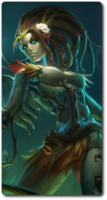 BrandobscureMembre
BrandobscureMembre- Nombre de messages : 528
Age : 27
Localisation : Belgique
Distinction : aucune
Date d'inscription : 03/01/2011
 Re: Paramètres Volume
Re: Paramètres Volume
Ven 9 Nov 2012 - 20:01
Merci du partage 
 UndweedMembre
UndweedMembre- Nombre de messages : 51
Distinction : aucune
Date d'inscription : 15/09/2012
 Re: Paramètres Volume
Re: Paramètres Volume
Dim 26 Mai 2013 - 1:21
(Désolé pour le necropost) J'aime beaucoup ce script mais je suis en train de renommer le tout. Parce-qu'un joueur ne comprend pas forcément le "BGM" etc.. Quelqu'un pourrait m'aider à trouver une traduction pour le SE ?
 SpytjeAdministrateur
SpytjeAdministrateur- Nombre de messages : 5935
Localisation : La terre
Distinction : Spiraliste [Korn']
Forestia : Projet du mois juillet 2014
Papy Pulkigrat [Yama']
Date d'inscription : 16/03/2008
 Re: Paramètres Volume
Re: Paramètres Volume
Dim 26 Mai 2013 - 3:59
Peut être que "bruitage" fera l'affaire ?
 KorndorStaffeux retraité
KorndorStaffeux retraité- Nombre de messages : 4959
Age : 110
Localisation : Erem Vehyx
Distinction : Champion de boxe et au lit ! :O [Wax]
Être Mythique [Mister]
Papi Korndor qui a l'ostéoporose [Skillo]
Soldat Ikéa [Coco']
Un bonhomme, un vrai ! [Neresis]
Vieillard acariâtre [Didier Gustin]
Date d'inscription : 16/12/2007 
 Re: Paramètres Volume
Re: Paramètres Volume
Dim 26 Mai 2013 - 4:17
BGM : Fond Musical
BGS : Ambiance
ME : Musique ponctuelle/événementielle ?
SE : Bruitages
BGS : Ambiance
ME : Musique ponctuelle/événementielle ?
SE : Bruitages
 UndweedMembre
UndweedMembre- Nombre de messages : 51
Distinction : aucune
Date d'inscription : 15/09/2012
 Re: Paramètres Volume
Re: Paramètres Volume
Dim 26 Mai 2013 - 8:57
Merci pour vos idées mais j'ai encore quelque chose à demander. Ce script est incompatible avec je ne sais quel script, ce qui fait que le jeu plante (si il y a un BGS sur une map) et donc, soit je ne peux pas mettre de BGS en fond sur les maps (sinon, ça plante), soit je dois enlever ce script, auriez-vous des idées pour m'aider ? :x
 KorndorStaffeux retraité
KorndorStaffeux retraité- Nombre de messages : 4959
Age : 110
Localisation : Erem Vehyx
Distinction : Champion de boxe et au lit ! :O [Wax]
Être Mythique [Mister]
Papi Korndor qui a l'ostéoporose [Skillo]
Soldat Ikéa [Coco']
Un bonhomme, un vrai ! [Neresis]
Vieillard acariâtre [Didier Gustin]
Date d'inscription : 16/12/2007 
 Re: Paramètres Volume
Re: Paramètres Volume
Dim 26 Mai 2013 - 12:28
Quels sont les deux scripts ?
 UndweedMembre
UndweedMembre- Nombre de messages : 51
Distinction : aucune
Date d'inscription : 15/09/2012
 Re: Paramètres Volume
Re: Paramètres Volume
Dim 26 Mai 2013 - 13:01
Il fait buguer le Game_Map qui est pourtant un script de base. Je ne sais à cause de quel script.
Je ne sais pas mais voici ce qu'il me dit :

Je ne sais pas mais voici ce qu'il me dit :

 KorndorStaffeux retraité
KorndorStaffeux retraité- Nombre de messages : 4959
Age : 110
Localisation : Erem Vehyx
Distinction : Champion de boxe et au lit ! :O [Wax]
Être Mythique [Mister]
Papi Korndor qui a l'ostéoporose [Skillo]
Soldat Ikéa [Coco']
Un bonhomme, un vrai ! [Neresis]
Vieillard acariâtre [Didier Gustin]
Date d'inscription : 16/12/2007 
 Re: Paramètres Volume
Re: Paramètres Volume
Dim 26 Mai 2013 - 13:14
Fais-nous la liste de tous tes scripts avec lien vers la version que tu possèdes s'il te plaît 
Ou bien upload ton projet et met-le en dl
Ou bien upload ton projet et met-le en dl
 UndweedMembre
UndweedMembre- Nombre de messages : 51
Distinction : aucune
Date d'inscription : 15/09/2012
 Re: Paramètres Volume
Re: Paramètres Volume
Dim 26 Mai 2013 - 14:08
- Fullscreen ++
- Map name on load fix
- Map Name processing
- temps de jeu dans le menu
- KMS Minimap
- Mode 7 ace
- Nom au dessus des PNJ
- Khas Awesome Light Effects
- Sprite & Window Smooth Sliding
- Volume_Control
- Map name on load fix
- Map Name processing
- temps de jeu dans le menu
- KMS Minimap
- Mode 7 ace
- Nom au dessus des PNJ
- Khas Awesome Light Effects
- Sprite & Window Smooth Sliding
- Volume_Control
 KorndorStaffeux retraité
KorndorStaffeux retraité- Nombre de messages : 4959
Age : 110
Localisation : Erem Vehyx
Distinction : Champion de boxe et au lit ! :O [Wax]
Être Mythique [Mister]
Papi Korndor qui a l'ostéoporose [Skillo]
Soldat Ikéa [Coco']
Un bonhomme, un vrai ! [Neresis]
Vieillard acariâtre [Didier Gustin]
Date d'inscription : 16/12/2007 
 Re: Paramètres Volume
Re: Paramètres Volume
Dim 26 Mai 2013 - 14:20
Korndor a écrit:Fais-nous la liste de tous tes scripts avec lien vers la version que tu possèdes s'il te plaît
Ou bien upload ton projet et met-le en dl
Je sais que c'est dur de faire des efforts pour que les gens puissent t'aider convenablement, mais considère que t'aider est aussi un effort...
Bénévole et bienveillant en plus
Ce serait plus agréable que tu donnes plu d'informations, car à force de voir quelqu'un arriver en ne postant que des :
"J'ai besoin de ça, ça et ca."
"J'ai un bug de script."
"Il me me faut ça."
"Comment je configure ça ?"
"Il me faut tel et tel truc."
... Eh bien on n'aura tout simplement plus envie de t'aider, avec cette impression d'être pris pour des bonnes poires ou des salariés d'Enterbrain qui sont là pour faire du support pur et simple. Le problème, c'est qu'on n'est pas payés et que notre seule récompense est la bonne ambiance du forum, à laquelle tu n'as (si je ne m'abuse) presque pas contribué jusque là.
Bonne continuation !
Korn'
 UndweedMembre
UndweedMembre- Nombre de messages : 51
Distinction : aucune
Date d'inscription : 15/09/2012
 Re: Paramètres Volume
Re: Paramètres Volume
Dim 26 Mai 2013 - 14:33
Ah oui, excuse moi je n'avais pas vu ! ^^
http://www.rpg-maker.fr/scripts-320-fullscreen.html
http://www.rpgmakervxace.net/topic/674-map-name-load-fix/
- temps de jeu dans le menu, je ne me souviens pu ou je l'ai eu alors je le met en spoiler :
http://www.rgss-factory.net/ace-mode-7-ace/
http://www.forum-lepalaisdumaking.com/t1956-rmvx-ace-pnj-name
http://forums.rpgmakerweb.com/index.php?/topic/4917-khas-awesome-light-effects/
http://www.rpgmakervxace.net/topic/1328-sprite-window-smooth-sliding/
et pour finir, le volume control
http://www.rpg-maker.fr/scripts-320-fullscreen.html
http://www.rpgmakervxace.net/topic/674-map-name-load-fix/
- temps de jeu dans le menu, je ne me souviens pu ou je l'ai eu alors je le met en spoiler :
- Code:
#==============================================================================
# ** Window Time
#------------------------------------------------------------------------------
# Display Game Time
#==============================================================================
class Window_PlayTime < Window_Base
def initialize(x, y)
super(x, y, 160, 60)
self.contents.font.bold = true
self.contents.font.size = 25
self.contents.font.color = normal_color
refresh
end
#--------------------------------------------------------------------------
# * Refresh
#--------------------------------------------------------------------------
def refresh
self.contents.clear
@total_sec = Graphics.frame_count / Graphics.frame_rate
hour = @total_sec / 60 / 60
min = @total_sec / 60 % 60
sec = @total_sec % 60
ptime = sprintf("%02d:%02d:%02d", hour, min, sec)
self.contents.draw_text(4, 0, contents.width - 8, contents.height - 4, "Temps : " + ptime, 2)
end
def update
super
if Graphics.frame_count / Graphics.frame_rate != @total_sec
refresh
end
end
end
class Scene_Menu < Scene_MenuBase
#--------------------------------------------------------------------------
# ● start
#--------------------------------------------------------------------------
alias flip_playtime_start start
def start
flip_playtime_start
create_playtime_window
end
#--------------------------------------------------------------------------
# ● create Playtime Window
#--------------------------------------------------------------------------
def create_playtime_window
@playtime_window = Window_PlayTime.new(0, 308)
end
end
http://www.rgss-factory.net/ace-mode-7-ace/
http://www.forum-lepalaisdumaking.com/t1956-rmvx-ace-pnj-name
http://forums.rpgmakerweb.com/index.php?/topic/4917-khas-awesome-light-effects/
http://www.rpgmakervxace.net/topic/1328-sprite-window-smooth-sliding/
et pour finir, le volume control
 SpytjeAdministrateur
SpytjeAdministrateur- Nombre de messages : 5935
Localisation : La terre
Distinction : Spiraliste [Korn']
Forestia : Projet du mois juillet 2014
Papy Pulkigrat [Yama']
Date d'inscription : 16/03/2008
 Re: Paramètres Volume
Re: Paramètres Volume
Dim 26 Mai 2013 - 17:29
Ton soucis vient du script "volume control".
Erreur script "Game map" ligne 329 :
@map.bgs.play if @map.autoplay_bgs
L'erreur vient en ajoutant un BGM auto ainsi qu'un BGS auto sur la carte.
Essaie ce script modifié :
Erreur script "Game map" ligne 329 :
@map.bgs.play if @map.autoplay_bgs
L'erreur vient en ajoutant un BGM auto ainsi qu'un BGS auto sur la carte.
Essaie ce script modifié :
- Code:
# encoding: utf-8
#===============================================================================
# �¡ Volume Control For RGSS3
#-------------------------------------------------------------------------------
#�@2011/12/01�@Ru/‚Þ‚Á‚R
#-------------------------------------------------------------------------------
# English Translation By: Elemental Crisis (http://RPGMakerVXAce.com)
#-------------------------------------------------------------------------------
#-------------------------------------------------------------------------------
# Bug fixes and menu bars added by Kal.
#-------------------------------------------------------------------------------
#
#�@Adds the ability to change volume control.
#
#�@�œ The following methods are added to the Audio Module
#�@Audio.volBGM �c�c Maximum BGM volume setting.
#�@Audio.volBGS �c�c Maximum BGS volume setting.
#�@Audio.volSE �c�c Maximum SE volume setting.
#�@Audio.volME �c�c Maximum ME volume setting.
#�@Audio.volBGM=�”’l �c�cSet BGM maximum volume (0-100)
#�@Audio.volBGM=�”’l �c�c Set BGS maximum volume (0-100)
#�@Audio.volSE=�”’l �c�c Set SE maximum volume (0-100)
#�@Audio.volME=�”’l �c�c Set ME maximum volume (0-100)
#
#�@�œ Volume control is added to the main menu.
#
#-------------------------------------------------------------------------------
# �yKnown Issues�z
#�@Created before VXAce's official release so unable to properly test.
#-------------------------------------------------------------------------------
#==============================================================================
# �œ Settings
#==============================================================================
module HZM_VXA
module AudioVol
# Display Volume Control on Main Menu?
# �@true �c�c Display.
# �@false �c�c Don't Display.
MENU_FLAG = true
# Volume Control Name in Main Menu.
MENU_NAME = "Volume"
# Volume Control Settings Name.
CONFIG_BGM_NAME = "BGM"
CONFIG_BGS_NAME = "BGS"
CONFIG_SE_NAME = "SE"
CONFIG_ME_NAME = "ME"
CONFIG_EXIT_NAME = "Quitter"
# Volume Change Variation.
# ADD_VOL_NORMAL �c�c Variation of Left/Right Keys.
# ADD_VOL_HIGH �c�c Variation of LR Key.
ADD_VOL_NORMAL = 5
ADD_VOL_HIGH = 25
# Use bars or numbers.
# :bars => use bars
# :numbers => use numbers
DISPLAY = :bars
# Bar display options.
# The higher BAR_X the more to the right the bar is drawn.
# BAR_WIDTH sets the width of the bar.
# Y_ADJUST allows you to precisely adjust the y value (how high or low
# the bar is rendered).
BAR_X = 55
BAR_WIDTH = 70
Y_ADJUST = -3
end
end
#==============================================================================
# �ª �@ Settings Above �@ �ª
# �« Script Below �«
#==============================================================================
# Additonal Methods.
# class << Audio means we open up the Audio module and all methods defined
# get defined on self (that is, the Audio module itself)
class << Audio
def volBGM=(vol)
@hzmVolBGM = normalize_volume(vol)
end
def volBGS=(vol)
@hzmVolBGS = normalize_volume(vol)
end
def volSE=(vol)
@hzmVolSE = normalize_volume(vol)
end
def volME=(vol)
@hzmVolME = normalize_volume(vol)
end
def volBGM
@hzmVolBGM.nil? ? @hzmVolBGM = 100 : @hzmVolBGM
end
def volBGS
@hzmVolBGS.nil? ? @hzmVolBGS = 100 : @hzmVolBGS
end
def volSE
@hzmVolSE.nil? ? @hzmVolSE = 100 : @hzmVolSE
end
def volME
@hzmVolME.nil? ? @hzmVolME = 100 : @hzmVolME
end
# Make sure volume does not go over 100 or under 0.
def normalize_volume(vol)
vol = 100 if vol > 100
vol = 0 if vol < 0
vol
end
# Playback
alias hzm_Vol_Audio_bgm_play bgm_play
def bgm_play(filename, volume=100, pitch=100, pos=0)
volume = self.volBGM * volume.to_f / 100
hzm_Vol_Audio_bgm_play(filename, volume, pitch, pos)
end
alias hzm_Vol_Audio_bgs_play bgs_play
def bgs_play(filename, volume=100, pitch=100, pos=0)
volume = self.volBGS * volume.to_f / 100
hzm_Vol_Audio_bgs_play(filename, volume, pitch, pos)
end
alias hzm_Vol_Audio_se_play se_play
def se_play(filename, volume=100, pitch=100)
volume = self.volSE * volume.to_f / 100
hzm_Vol_Audio_se_play(filename, volume, pitch)
end
alias hzm_Vol_Audio_me_play me_play
def me_play(filename, volume=100, pitch=100)
volume = self.volME * volume.to_f / 100
hzm_Vol_Audio_me_play(filename, volume, pitch)
end
end
# Add To Menu.
if HZM_VXA::AudioVol::MENU_FLAG
class Window_MenuCommand
alias hzm_Vol_Window_MenuCommand_add_original_commands add_original_commands
def add_original_commands
hzm_Vol_Window_MenuCommand_add_original_commands
add_command(HZM_VXA::AudioVol::MENU_NAME, :hzm_vxa_vol)
end
end
class Scene_Menu
alias hzm_Vol_create_command_window create_command_window
def create_command_window
hzm_Vol_create_command_window
@command_window.set_handler(:hzm_vxa_vol, method(:hzm_vxa_vol))
end
def hzm_vxa_vol
SceneManager.call(HZM_VXA::AudioVol::Scene_VolConfig)
end
end
end
# Volume Change Window
module HZM_VXA
module AudioVol
class Window_VolConfig < Window_Command
def initialize
super(0, 0)
self.x = (Graphics.width - self.window_width)/2
self.y = (Graphics.height - self.window_height)/2
end
def make_command_list
add_command(HZM_VXA::AudioVol::CONFIG_BGM_NAME, :bgm)
add_command(HZM_VXA::AudioVol::CONFIG_BGS_NAME, :bgs)
add_command(HZM_VXA::AudioVol::CONFIG_SE_NAME, :se)
add_command(HZM_VXA::AudioVol::CONFIG_ME_NAME, :me)
add_command(HZM_VXA::AudioVol::CONFIG_EXIT_NAME, :cancel)
end
def draw_item(index)
super
return unless index < 4
case index
when 0
vol = Audio.volBGM
when 1
vol = Audio.volBGS
when 2
vol = Audio.volSE
when 3
vol = Audio.volME
end
# Draws vol as a number or as a bar.
if DISPLAY == :bars
y = (index * line_height) + Y_ADJUST
draw_gauge(BAR_X, y, BAR_WIDTH, vol / 100.0, normal_color, normal_color)
else
draw_text(item_rect_for_text(index), vol, 2)
end
end
def volAdd(index, val)
case index
when 0
Audio.volBGM += val
now = RPG::BGM.last
Audio.bgm_play('Audio/BGM/' + now.name, now.volume, now.pitch, now.pos) if now
when 1
Audio.volBGS += val
when 2
Audio.volSE += val
when 3
Audio.volME += val
end
Sound.play_cursor
redraw_item(index)
end
def cursor_left(wrap = false)
volAdd(@index, -HZM_VXA::AudioVol::ADD_VOL_NORMAL)
end
def cursor_right(wrap = false)
volAdd(@index, HZM_VXA::AudioVol::ADD_VOL_NORMAL)
end
def cursor_pageup
volAdd(@index, -HZM_VXA::AudioVol::ADD_VOL_HIGH)
end
def cursor_pagedown
volAdd(@index, HZM_VXA::AudioVol::ADD_VOL_HIGH)
end
end
class Scene_VolConfig < Scene_MenuBase
def start
super
@command_window = Window_VolConfig.new
@command_window.viewport = @viewport
@command_window.set_handler(:cancel, method(:return_scene))
end
def terminate
super
@command_window.dispose
end
end
end
end
# Reading/Saving
class << DataManager
alias hzm_Vol_make_save_contents make_save_contents
def make_save_contents
contents = hzm_Vol_make_save_contents
contents[:hzm_vxa_vol] = {
:bgm => Audio.volBGM,
:bgs => Audio.volBGS,
:se => Audio.volSE,
:me => Audio.volME
}
contents
end
alias hzm_Vol_extract_save_contents extract_save_contents
def extract_save_contents(contents)
hzm_Vol_extract_save_contents(contents)
Audio.volBGM = contents[:hzm_vxa_vol][:bgm]
Audio.volBGS = contents[:hzm_vxa_vol][:bgs]
Audio.volSE = contents[:hzm_vxa_vol][:se]
Audio.volME = contents[:hzm_vxa_vol][:me]
end
end
 UndweedMembre
UndweedMembre- Nombre de messages : 51
Distinction : aucune
Date d'inscription : 15/09/2012
 Re: Paramètres Volume
Re: Paramètres Volume
Dim 26 Mai 2013 - 18:39
Un grand merci ! Et comment pourrais-je agrandir la fenêtre en largeur ?
 UndweedMembre
UndweedMembre- Nombre de messages : 51
Distinction : aucune
Date d'inscription : 15/09/2012
 Re: Paramètres Volume
Re: Paramètres Volume
Dim 26 Mai 2013 - 18:55
(double post, désolé) j'ai aussi un bug, lorsque je descend le BGS dans le menu de volume, il ne descend pas IG
 SpytjeAdministrateur
SpytjeAdministrateur- Nombre de messages : 5935
Localisation : La terre
Distinction : Spiraliste [Korn']
Forestia : Projet du mois juillet 2014
Papy Pulkigrat [Yama']
Date d'inscription : 16/03/2008
 Re: Paramètres Volume
Re: Paramètres Volume
Dim 26 Mai 2013 - 19:21
Test celui-ci :
- Code:
# encoding: utf-8
#===============================================================================
# ¡ Volume Control For RGSS3
#-------------------------------------------------------------------------------
#@2011/12/01@Ru/‚Þ‚Á‚Ru
#-------------------------------------------------------------------------------
# English Translation By:
# Elemental Crisis (http://RPGMakerVXAce.com AND http://RPGCrisis.net)
#
# Bug fixes and menu bars added by Kal.
# BGS fix by NS.
#-------------------------------------------------------------------------------
#@Adds the ability to change volume control.
#
#@œ The following methods are added to the Audio Module
#@Audio.volBGM cc Maximum BGM volume setting.
#@Audio.volBGS cc Maximum BGS volume setting.
#@Audio.volSE cc Maximum SE volume setting.
#@Audio.volME cc Maximum ME volume setting.
#@Audio.volBGM=Number cc Set BGM maximum volume (0-100)
#@Audio.volBGM=Number cc Set BGS maximum volume (0-100)
#@Audio.volSE=Number cc Set SE maximum volume (0-100)
#@Audio.volME=Number cc Set ME maximum volume (0-100)
#
#@œ Volume control is added to the main menu.
#
#-------------------------------------------------------------------------------
# yKnown Issuesz
#@Created before VXAce's official release so unable to properly test.
#-------------------------------------------------------------------------------
#==============================================================================
# œ Settings
#==============================================================================
module HZM_VXA
module AudioVol
# Display Volume Control on Main Menu?
# true cc Display.
# false cc Don't Display.
MENU_FLAG = true
# Volume Control Name in Main Menu.
MENU_NAME = "Volume"
# Volume Control Settings Name.
CONFIG_BGM_NAME = "BGM"
CONFIG_BGS_NAME = "BGS"
CONFIG_SE_NAME = "SE"
CONFIG_ME_NAME = "ME"
CONFIG_EXIT_NAME = "Exit"
# Volume Change Variation.
# ADD_VOL_NORMAL cc Variation of Left/Right Keys.
# ADD_VOL_HIGH cc Variation of LR Key.
ADD_VOL_NORMAL = 5
ADD_VOL_HIGH = 25
# Use bars or numbers.
# :bars => use bars
# :numbers => use numbers
DISPLAY = :bars
# Bar display options.
# The higher BAR_X the more to the right the bar is drawn.
# BAR_WIDTH sets the width of the bar.
# Y_ADJUST allows you to precisely adjust the y value (how high or low
# the bar is rendered).
BAR_X = 55
BAR_WIDTH = 70
Y_ADJUST = -3
end
end
#==============================================================================
# ª @ Settings Above @ ª
# « Script Below «
#==============================================================================
# Additonal Methods.
# class << Audio means we open up the Audio module and all methods defined
# get defined on self (that is, the Audio module itself)
class << Audio
def volBGM=(vol)
@hzmVolBGM = normalize_volume(vol)
end
def volBGS=(vol)
@hzmVolBGS = normalize_volume(vol)
end
def volSE=(vol)
@hzmVolSE = normalize_volume(vol)
end
def volME=(vol)
@hzmVolME = normalize_volume(vol)
end
def volBGM
@hzmVolBGM.nil? ? @hzmVolBGM = 100 : @hzmVolBGM
end
def volBGS
@hzmVolBGS.nil? ? @hzmVolBGS = 100 : @hzmVolBGS
end
def volSE
@hzmVolSE.nil? ? @hzmVolSE = 100 : @hzmVolSE
end
def volME
@hzmVolME.nil? ? @hzmVolME = 100 : @hzmVolME
end
# Make sure volume does not go over 100 or under 0.
def normalize_volume(vol)
vol = 100 if vol > 100
vol = 0 if vol < 0
vol
end
# Playback
alias hzm_Vol_Audio_bgm_play bgm_play
def bgm_play(filename, volume=100, pitch=100, pos=0)
volume = self.volBGM * volume.to_f / 100
hzm_Vol_Audio_bgm_play(filename, volume, pitch, pos)
end
alias hzm_Vol_Audio_bgs_play bgs_play
def bgs_play(filename, volume=100, pitch=100, pos=0)
volume = self.volBGS * volume.to_f / 100
hzm_Vol_Audio_bgs_play(filename, volume, pitch, pos)
end
alias hzm_Vol_Audio_se_play se_play
def se_play(filename, volume=100, pitch=100)
volume = self.volSE * volume.to_f / 100
hzm_Vol_Audio_se_play(filename, volume, pitch)
end
alias hzm_Vol_Audio_me_play me_play
def me_play(filename, volume=100, pitch=100)
volume = self.volME * volume.to_f / 100
hzm_Vol_Audio_me_play(filename, volume, pitch)
end
end
# Add To Menu.
if HZM_VXA::AudioVol::MENU_FLAG
class Window_MenuCommand
alias hzm_Vol_Window_MenuCommand_add_original_commands add_original_commands
def add_original_commands
hzm_Vol_Window_MenuCommand_add_original_commands
add_command(HZM_VXA::AudioVol::MENU_NAME, :hzm_vxa_vol)
end
end
class Scene_Menu
alias hzm_Vol_create_command_window create_command_window
def create_command_window
hzm_Vol_create_command_window
@command_window.set_handler(:hzm_vxa_vol, method(:hzm_vxa_vol))
end
def hzm_vxa_vol
SceneManager.call(HZM_VXA::AudioVol::Scene_VolConfig)
end
end
end
# Volume Change Window
module HZM_VXA
module AudioVol
class Window_VolConfig < Window_Command
def initialize
super(0, 0)
self.x = (Graphics.width - self.window_width)/2
self.y = (Graphics.height - self.window_height)/2
end
def make_command_list
add_command(HZM_VXA::AudioVol::CONFIG_BGM_NAME, :bgm)
add_command(HZM_VXA::AudioVol::CONFIG_BGS_NAME, :bgs)
add_command(HZM_VXA::AudioVol::CONFIG_SE_NAME, :se)
add_command(HZM_VXA::AudioVol::CONFIG_ME_NAME, :me)
add_command(HZM_VXA::AudioVol::CONFIG_EXIT_NAME, :cancel)
end
def draw_item(index)
super
return unless index < 4
case index
when 0
vol = Audio.volBGM
when 1
vol = Audio.volBGS
when 2
vol = Audio.volSE
when 3
vol = Audio.volME
end
# Draws vol as a number or as a bar.
if DISPLAY == :bars
y = (index * line_height) + Y_ADJUST
draw_gauge(BAR_X, y, BAR_WIDTH, vol / 100.0, normal_color, normal_color)
else
draw_text(item_rect_for_text(index), vol, 2)
end
end
def volAdd(index, val)
case index
when 0
Audio.volBGM += val
now = RPG::BGM.last
Audio.bgm_play('Audio/BGM/' + now.name, now.volume, now.pitch, now.pos) if now
when 1
Audio.volBGS += val
now = RPG::BGS.last
Audio.bgs_play('Audio/BGS/' + now.name, now.volume, now.pitch, now.pos) if now
when 2
Audio.volSE += val
when 3
Audio.volME += val
end
Sound.play_cursor
redraw_item(index)
end
def cursor_left(wrap = false)
volAdd(@index, -HZM_VXA::AudioVol::ADD_VOL_NORMAL)
end
def cursor_right(wrap = false)
volAdd(@index, HZM_VXA::AudioVol::ADD_VOL_NORMAL)
end
def cursor_pageup
volAdd(@index, -HZM_VXA::AudioVol::ADD_VOL_HIGH)
end
def cursor_pagedown
volAdd(@index, HZM_VXA::AudioVol::ADD_VOL_HIGH)
end
end
class Scene_VolConfig < Scene_MenuBase
def start
super
@command_window = Window_VolConfig.new
@command_window.viewport = @viewport
@command_window.set_handler(:cancel, method(:return_scene))
end
def terminate
super
@command_window.dispose
end
end
end
end
# Reading/Saving
class << DataManager
alias hzm_Vol_make_save_contents make_save_contents
def make_save_contents
contents = hzm_Vol_make_save_contents
contents[:hzm_vxa_vol] = {
:bgm => Audio.volBGM,
:bgs => Audio.volBGS,
:se => Audio.volSE,
:me => Audio.volME
}
contents
end
alias hzm_Vol_extract_save_contents extract_save_contents
def extract_save_contents(contents)
hzm_Vol_extract_save_contents(contents)
Audio.volBGM = contents[:hzm_vxa_vol][:bgm]
Audio.volBGS = contents[:hzm_vxa_vol][:bgs]
Audio.volSE = contents[:hzm_vxa_vol][:se]
Audio.volME = contents[:hzm_vxa_vol][:me]
end
end
 UndweedMembre
UndweedMembre- Nombre de messages : 51
Distinction : aucune
Date d'inscription : 15/09/2012
 Re: Paramètres Volume
Re: Paramètres Volume
Dim 26 Mai 2013 - 19:27
PARFAIT ! UN ENORME MERCI ! Comment on fait pour mettre des points de participation ? Je te met tout ce que je peux xD
Ps : comment agrandir la largeur du menu volume (j'ai changé BGM par Musique etc.. ducoup ça rentre dans la barre)
Ps : comment agrandir la largeur du menu volume (j'ai changé BGM par Musique etc.. ducoup ça rentre dans la barre)
 Elisa'Staffeux retraité
Elisa'Staffeux retraité- Nombre de messages : 2924
Age : 26
Localisation : Par là-bas !
Distinction : Mon héritière que je chéris

[Coco' ]
]
Plus que 2 ans avant d'épouser Coco' ! Compte à rebours lancé !
[Auto-distinction]
Adepte du "Je le savais" alors qu'elle le savait pas.
Date d'inscription : 30/05/2009
 Re: Paramètres Volume
Re: Paramètres Volume
Dim 26 Mai 2013 - 20:01
+3 points de participation pour spywaretof 
 UndweedMembre
UndweedMembre- Nombre de messages : 51
Distinction : aucune
Date d'inscription : 15/09/2012
 Re: Paramètres Volume
Re: Paramètres Volume
Dim 26 Mai 2013 - 20:13
Alors, des idées pour agrandir en largeur la fenêtre ? ^^ Quand je note Musique à la place de BGM, ça rentre dans la barre. Et j'aimerais pas :/
 SpytjeAdministrateur
SpytjeAdministrateur- Nombre de messages : 5935
Localisation : La terre
Distinction : Spiraliste [Korn']
Forestia : Projet du mois juillet 2014
Papy Pulkigrat [Yama']
Date d'inscription : 16/03/2008
 Re: Paramètres Volume
Re: Paramètres Volume
Dim 26 Mai 2013 - 21:43
Tanks Elisa 
Je fais ça dès que j'ai le temps Undweed.
Je fais ça dès que j'ai le temps Undweed.
 UndweedMembre
UndweedMembre- Nombre de messages : 51
Distinction : aucune
Date d'inscription : 15/09/2012
 Re: Paramètres Volume
Re: Paramètres Volume
Dim 26 Mai 2013 - 21:54
Merci  j attends alors. Merci d'avance. J ai mis Musique, Ambiance, Bruitage, Extra
j attends alors. Merci d'avance. J ai mis Musique, Ambiance, Bruitage, Extra 
 SpytjeAdministrateur
SpytjeAdministrateur- Nombre de messages : 5935
Localisation : La terre
Distinction : Spiraliste [Korn']
Forestia : Projet du mois juillet 2014
Papy Pulkigrat [Yama']
Date d'inscription : 16/03/2008
 Re: Paramètres Volume
Re: Paramètres Volume
Dim 26 Mai 2013 - 22:20
Alors deux chose à faire.
1) Aller dans le script Window_Command et changer la ligne 23
Changer :
- Code:
return 160
- Code:
return 185
2) Ton script modifié :
- Code:
# encoding: utf-8
#===============================================================================
# ¡ Volume Control For RGSS3
#-------------------------------------------------------------------------------
#@2011/12/01@Ru/‚Þ‚Á‚Ru
#-------------------------------------------------------------------------------
# English Translation By:
# Elemental Crisis (http://RPGMakerVXAce.com AND http://RPGCrisis.net)
#
# Bug fixes and menu bars added by Kal.
# BGS fix by NS.
#-------------------------------------------------------------------------------
#@Adds the ability to change volume control.
#
#@œ The following methods are added to the Audio Module
#@Audio.volBGM cc Maximum BGM volume setting.
#@Audio.volBGS cc Maximum BGS volume setting.
#@Audio.volSE cc Maximum SE volume setting.
#@Audio.volME cc Maximum ME volume setting.
#@Audio.volBGM=Number cc Set BGM maximum volume (0-100)
#@Audio.volBGM=Number cc Set BGS maximum volume (0-100)
#@Audio.volSE=Number cc Set SE maximum volume (0-100)
#@Audio.volME=Number cc Set ME maximum volume (0-100)
#
#@œ Volume control is added to the main menu.
#
#-------------------------------------------------------------------------------
# yKnown Issuesz
#@Created before VXAce's official release so unable to properly test.
#-------------------------------------------------------------------------------
#==============================================================================
# œ Settings
#==============================================================================
module HZM_VXA
module AudioVol
# Display Volume Control on Main Menu?
# true cc Display.
# false cc Don't Display.
MENU_FLAG = true
# Volume Control Name in Main Menu.
MENU_NAME = "Volume"
# Volume Control Settings Name.
CONFIG_BGM_NAME = "Musique"
CONFIG_BGS_NAME = "Ambiance"
CONFIG_SE_NAME = "Bruitage"
CONFIG_ME_NAME = "Extra"
CONFIG_EXIT_NAME = "Exit"
# Volume Change Variation.
# ADD_VOL_NORMAL cc Variation of Left/Right Keys.
# ADD_VOL_HIGH cc Variation of LR Key.
ADD_VOL_NORMAL = 5
ADD_VOL_HIGH = 25
# Use bars or numbers.
# :bars => use bars
# :numbers => use numbers
DISPLAY = :bars
# Bar display options.
# The higher BAR_X the more to the right the bar is drawn.
# BAR_WIDTH sets the width of the bar.
# Y_ADJUST allows you to precisely adjust the y value (how high or low
# the bar is rendered).
BAR_X = 87
BAR_WIDTH = 70
Y_ADJUST = -6
end
end
#==============================================================================
# ª @ Settings Above @ ª
# « Script Below «
#==============================================================================
# Additonal Methods.
# class << Audio means we open up the Audio module and all methods defined
# get defined on self (that is, the Audio module itself)
class << Audio
def volBGM=(vol)
@hzmVolBGM = normalize_volume(vol)
end
def volBGS=(vol)
@hzmVolBGS = normalize_volume(vol)
end
def volSE=(vol)
@hzmVolSE = normalize_volume(vol)
end
def volME=(vol)
@hzmVolME = normalize_volume(vol)
end
def volBGM
@hzmVolBGM.nil? ? @hzmVolBGM = 100 : @hzmVolBGM
end
def volBGS
@hzmVolBGS.nil? ? @hzmVolBGS = 100 : @hzmVolBGS
end
def volSE
@hzmVolSE.nil? ? @hzmVolSE = 100 : @hzmVolSE
end
def volME
@hzmVolME.nil? ? @hzmVolME = 100 : @hzmVolME
end
# Make sure volume does not go over 100 or under 0.
def normalize_volume(vol)
vol = 100 if vol > 100
vol = 0 if vol < 0
vol
end
# Playback
alias hzm_Vol_Audio_bgm_play bgm_play
def bgm_play(filename, volume=100, pitch=100, pos=0)
volume = self.volBGM * volume.to_f / 100
hzm_Vol_Audio_bgm_play(filename, volume, pitch, pos)
end
alias hzm_Vol_Audio_bgs_play bgs_play
def bgs_play(filename, volume=100, pitch=100, pos=0)
volume = self.volBGS * volume.to_f / 100
hzm_Vol_Audio_bgs_play(filename, volume, pitch, pos)
end
alias hzm_Vol_Audio_se_play se_play
def se_play(filename, volume=100, pitch=100)
volume = self.volSE * volume.to_f / 100
hzm_Vol_Audio_se_play(filename, volume, pitch)
end
alias hzm_Vol_Audio_me_play me_play
def me_play(filename, volume=100, pitch=100)
volume = self.volME * volume.to_f / 100
hzm_Vol_Audio_me_play(filename, volume, pitch)
end
end
# Add To Menu.
if HZM_VXA::AudioVol::MENU_FLAG
class Window_MenuCommand
alias hzm_Vol_Window_MenuCommand_add_original_commands add_original_commands
def add_original_commands
hzm_Vol_Window_MenuCommand_add_original_commands
add_command(HZM_VXA::AudioVol::MENU_NAME, :hzm_vxa_vol)
end
end
class Scene_Menu
alias hzm_Vol_create_command_window create_command_window
def create_command_window
hzm_Vol_create_command_window
@command_window.set_handler(:hzm_vxa_vol, method(:hzm_vxa_vol))
end
def hzm_vxa_vol
SceneManager.call(HZM_VXA::AudioVol::Scene_VolConfig)
end
end
end
# Volume Change Window
module HZM_VXA
module AudioVol
class Window_VolConfig < Window_Command
def initialize
super(0,0)
self.x = (Graphics.width - self.window_width)/2
self.y = (Graphics.height - self.window_height)/2
end
def make_command_list
add_command(HZM_VXA::AudioVol::CONFIG_BGM_NAME, :bgm)
add_command(HZM_VXA::AudioVol::CONFIG_BGS_NAME, :bgs)
add_command(HZM_VXA::AudioVol::CONFIG_SE_NAME, :se)
add_command(HZM_VXA::AudioVol::CONFIG_ME_NAME, :me)
add_command(HZM_VXA::AudioVol::CONFIG_EXIT_NAME, :cancel)
end
def draw_item(index)
super
return unless index < 4
case index
when 0
vol = Audio.volBGM
when 1
vol = Audio.volBGS
when 2
vol = Audio.volSE
when 3
vol = Audio.volME
end
# Draws vol as a number or as a bar.
if DISPLAY == :bars
y = (index * line_height) + Y_ADJUST
draw_gauge(BAR_X, y, BAR_WIDTH, vol / 100.0, normal_color, normal_color)
else
draw_text(item_rect_for_text(index), vol, 2)
end
end
def volAdd(index, val)
case index
when 0
Audio.volBGM += val
now = RPG::BGM.last
Audio.bgm_play('Audio/BGM/' + now.name, now.volume, now.pitch, now.pos) if now
when 1
Audio.volBGS += val
now = RPG::BGS.last
Audio.bgs_play('Audio/BGS/' + now.name, now.volume, now.pitch, now.pos) if now
when 2
Audio.volSE += val
when 3
Audio.volME += val
end
Sound.play_cursor
redraw_item(index)
end
def cursor_left(wrap = false)
volAdd(@index, -HZM_VXA::AudioVol::ADD_VOL_NORMAL)
end
def cursor_right(wrap = false)
volAdd(@index, HZM_VXA::AudioVol::ADD_VOL_NORMAL)
end
def cursor_pageup
volAdd(@index, -HZM_VXA::AudioVol::ADD_VOL_HIGH)
end
def cursor_pagedown
volAdd(@index, HZM_VXA::AudioVol::ADD_VOL_HIGH)
end
end
class Scene_VolConfig < Scene_MenuBase
def start
super
@command_window = Window_VolConfig.new
@command_window.viewport = @viewport
@command_window.set_handler(:cancel, method(:return_scene))
end
def terminate
super
@command_window.dispose
end
end
end
end
# Reading/Saving
class << DataManager
alias hzm_Vol_make_save_contents make_save_contents
def make_save_contents
contents = hzm_Vol_make_save_contents
contents[:hzm_vxa_vol] = {
:bgm => Audio.volBGM,
:bgs => Audio.volBGS,
:se => Audio.volSE,
:me => Audio.volME
}
contents
end
alias hzm_Vol_extract_save_contents extract_save_contents
def extract_save_contents(contents)
hzm_Vol_extract_save_contents(contents)
Audio.volBGM = contents[:hzm_vxa_vol][:bgm]
Audio.volBGS = contents[:hzm_vxa_vol][:bgs]
Audio.volSE = contents[:hzm_vxa_vol][:se]
Audio.volME = contents[:hzm_vxa_vol][:me]
end
end
Voila.
 UndweedMembre
UndweedMembre- Nombre de messages : 51
Distinction : aucune
Date d'inscription : 15/09/2012
 Re: Paramètres Volume
Re: Paramètres Volume
Dim 26 Mai 2013 - 22:26
Tu es SU-PER sans rire, comment on donne des points de participation ?
Balbereith : Seul le staff peut distribuer des points ;-)
Balbereith : Seul le staff peut distribuer des points ;-)
 SpytjeAdministrateur
SpytjeAdministrateur- Nombre de messages : 5935
Localisation : La terre
Distinction : Spiraliste [Korn']
Forestia : Projet du mois juillet 2014
Papy Pulkigrat [Yama']
Date d'inscription : 16/03/2008
 Re: Paramètres Volume
Re: Paramètres Volume
Dim 26 Mai 2013 - 22:30
De rien, c'est déjà fais pour les points merci 
Page 1 sur 2 • 1, 2 

Permission de ce forum:
Vous ne pouvez pas répondre aux sujets dans ce forum|
|
|








