 LunriMembre
LunriMembre- Nombre de messages : 675
Age : 33
Distinction : aucune
Date d'inscription : 31/07/2011
![[Résolu]Script chain commands pour RGSS3 Empty](https://2img.net/i/empty.gif) [Résolu]Script chain commands pour RGSS3
[Résolu]Script chain commands pour RGSS3
Mer 28 Déc 2011 - 16:35
Bonjour j'aurais une assez grosse demande 
Convertir ce script de moghunter pour ace:
Je sais que ca prend énormément de temps et je remercie grandement la personne qui voudra bien s'y pencher dessus ^^
Convertir ce script de moghunter pour ace:
- Code:
#===============================================================================
# +++ MOG VX - Chain Commands v1.0 +++ (2011/03/10)
#===============================================================================
# By Moghunter
# http://www.atelier-rgss.com
#===============================================================================
# Sistema de sequência de botões para ativar switchs.
#
# Serão necessárias as seguintes imagens. (Graphics/System)
#
# Cursor.png
# Chain_Command.png
# Chain_Layout.png
# Chain_Timer_Layout.png
# Chain_Timer_Meter.png
#
#===============================================================================
#
# Para ativar o script use o comando abaixo. (*Call Script)
#
# $scene = Chain_Commands.new(ID)
#
# ID - Id da switch.
#
#===============================================================================
module MOG_CHAIN_COMMANDS
#==============================================================================
# CHAIN_COMMAND = { SWITCH_ID => [COMMAND] }
#
# SWITCH_ID = ID da switch
# COMMANDS = Defina aqui a sequência de botões.
# (Para fazer a sequência use os comandos abaixo)
#
# "Down" ,"Up" ,"Left" ,"Right" ,"Shift" ,"D" ,"S" ,"A" ,"Z" ,"X" ,"Q" ,"W"
#
# Exenplo de utilização
#
# CHAIN_SWITCH_COMMAND = {
# 25=>["Down","D","S","Right"],
# 59=>["Down","Up","Left","Right","Shift","D","S","A","Z","X","Q","W"],
# 80=>["Shift","D"]
# }
#==============================================================================
CHAIN_SWITCH_COMMAND = {
5=>["X","Right","Left","Z","Z"],
6=>["Left","Right","Left","Right","Left","Right","Q","Z","Up","A","S",
"Down","D","Z","Right","Up","Up","Z","W","Left","Down","D","A","W"]
}
#Duração para colocar os comandos. (A duração é multiplicado pela quantidade
#de comandos) *60 = 1 sec
CHAIN_INPUT_DURATION = 30
#Som ao acertar.
CHAIN_RIGHT_SE = "Chime1"
#Som ao errar.
CHAIN_WRONG_SE = "Buzzer1"
#Switch que ativa o modo automático.
CHAIN_AUTOMATIC_MODE_SWITCH_ID = 20
end
#===============================================================================
# ■ Chain Commands
#===============================================================================
class Chain_Commands
include MOG_CHAIN_COMMANDS
#--------------------------------------------------------------------------
# ● Initialize
#--------------------------------------------------------------------------
def initialize(action_id)
@action_id = action_id
@chain_command = CHAIN_SWITCH_COMMAND[@action_id]
@chain_command = ["?"] if @chain_command == nil
duration = [[CHAIN_INPUT_DURATION, 1].max, 9999].min
@timer_max = duration * @chain_command.size
@timer = @timer_max
@slide_time = [[60 / duration, 10].max, 60].min
@change_time = 0
if $game_switches[CHAIN_AUTOMATIC_MODE_SWITCH_ID]
@auto = true
else
@auto = false
end
@com = 0
end
#--------------------------------------------------------------------------
# ● Main
#--------------------------------------------------------------------------
def main
@spriteset = Spriteset_Map.new
create_chain_command
create_cusrsor
create_layout
create_meter
create_text
create_number
Graphics.transition
loop do
Graphics.update
Input.update
update
break if $scene != self
end
pre_dispose
Graphics.freeze
dispose
end
#--------------------------------------------------------------------------
# ● Create Cursor
#--------------------------------------------------------------------------
def create_cusrsor
@fy_time = 0
@fy = 0
@com_index = 0
@cursor = Sprite.new
@cursor.bitmap = Cache.system("Cursor")
@cursor.z = 4
@cursor_space = ((@bitmap_cw + 5) * @chain_command.size) / 2
if @chain_command.size <= 20
@cursor.x = (544 / 2) - @cursor_space + @cursor_space * @com_index
else
@cursor.x = (544 / 2)
end
@cursor.y = (416 / 2) + 30
end
#--------------------------------------------------------------------------
# ● Create Chain Command
#--------------------------------------------------------------------------
def create_chain_command
@image = Cache.system("Chain_Command")
width_max = ((@image.width / 13) + 5) * @chain_command.size
@bitmap = Bitmap.new(width_max,@image.height * 2)
@bitmap_cw = @image.width / 13
@bitmap_ch = @image.height
index = 0
for i in @chain_command
command_list_check(i)
bitmap_src_rect = Rect.new(@com * @bitmap_cw, 0, @bitmap_cw, @bitmap_ch)
if index == 0
@bitmap.blt(index * (@bitmap_cw + 5) , 0, @image, bitmap_src_rect)
else
@bitmap.blt(index * (@bitmap_cw + 5) , @bitmap_ch, @image, bitmap_src_rect)
end
index += 1
end
@sprite = Sprite.new
@sprite.bitmap = @bitmap
if @chain_command.size <= 15
@sprite.x = (544 / 2) - ((@bitmap_cw + 5) * @chain_command.size) / 2
@new_x = 0
else
@sprite.x = (544 / 2)
@new_x = @sprite.x
end
@sprite.y = (416 / 2) + 30 - @bitmap_ch - 15
@sprite.z = 3
@sprite.zoom_x = 1.5
@sprite.zoom_y = 1.5
end
#--------------------------------------------------------------------------
# * create_layout
#--------------------------------------------------------------------------
def create_layout
@back = Plane.new
@back.bitmap = Cache.system("Chain_Layout")
@back.z = 0
@layout = Sprite.new
@layout.bitmap = Cache.system("Chain_Timer_Layout")
@layout.z = 1
@layout.x = 160
@layout.y = 150
end
#--------------------------------------------------------------------------
# * create_meter
#--------------------------------------------------------------------------
def create_meter
@meter_flow = 0
@meter_image = Cache.system("Chain_Timer_Meter")
@meter_bitmap = Bitmap.new(@meter_image.width,@meter_image.height)
@meter_range = @meter_image.width / 3
@meter_width = @meter_range * @timer / @timer_max
@meter_height = @meter_image.height
@meter_src_rect = Rect.new(@meter_range, 0, @meter_width, @meter_height)
@meter_bitmap.blt(0,0, @meter_image, @meter_src_rect)
@meter_sprite = Sprite.new
@meter_sprite.bitmap = @meter_bitmap
@meter_sprite.z = 2
@meter_sprite.x = 220
@meter_sprite.y = 159
update_flow
end
#--------------------------------------------------------------------------
# ● Create Text
#--------------------------------------------------------------------------
def create_text
@text = Sprite.new
@text.bitmap = Bitmap.new(200,32)
@text.z = 2
@text.bitmap.font.name = "Georgia"
@text.bitmap.font.size = 25
@text.bitmap.font.bold = true
@text.bitmap.font.italic = true
@text.bitmap.font.color.set(255, 255, 255,220)
@text.x = 230
@text.y = 100
end
#--------------------------------------------------------------------------
# ● Create Number
#--------------------------------------------------------------------------
def create_number
@combo = 0
@number = Sprite.new
@number.bitmap = Bitmap.new(200,64)
@number.z = 2
@number.bitmap.font.name = "Arial"
@number.bitmap.font.size = 24
@number.bitmap.font.bold = true
@number.bitmap.font.color.set(0, 255, 255,200)
@number.bitmap.draw_text(0, 0, 200, 32, "Ready",1)
@number.x = 30
@number.y = 100
end
#--------------------------------------------------------------------------
# ● Pre Dispose
#--------------------------------------------------------------------------
def pre_dispose
for i in 0..35
@sprite.x += 5
@sprite.opacity -= 25
@layout.x -= 5
@meter_sprite.x -= 5
@layout.opacity -= 25
@meter_sprite.opacity -= 25
@text.x -= 2
if i < 15 and @text.zoom_x < 1.5
@text.zoom_x += 0.1
@text.zoom_y += 0.1
end
@cursor.visible = false
if @number.zoom_x > 1
@number.zoom_x -= 0.1
@number.zoom_y -= 0.1
end
Graphics.update
end
end
#--------------------------------------------------------------------------
# ● Dispose
#--------------------------------------------------------------------------
def dispose
@spriteset.dispose
@bitmap.dispose
@sprite.bitmap.dispose
@sprite.dispose
@cursor.bitmap.dispose
@cursor.dispose
@meter_image.dispose
@meter_bitmap.dispose
@meter_sprite.bitmap.dispose
@meter_sprite.dispose
@layout.bitmap.dispose
@layout.dispose
@back.bitmap.dispose
@back.dispose
@text.bitmap.dispose
@text.dispose
@number.bitmap.dispose
@number.dispose
@image.dispose
end
#--------------------------------------------------------------------------
# ● Update
#--------------------------------------------------------------------------
def update
update_command
update_cursor_slide
update_flow
update_change_time
end
#--------------------------------------------------------------------------
# ● Change_Time
#--------------------------------------------------------------------------
def update_change_time
return unless @auto
@change_time += 1
check_command(-1) if @change_time >= CHAIN_INPUT_DURATION - 1
end
#--------------------------------------------------------------------------
# ● Update Flow
#--------------------------------------------------------------------------
def update_flow
@timer -= 1
@meter_sprite.bitmap.clear
@meter_width = @meter_range * @timer / @timer_max
@meter_src_rect = Rect.new(@meter_flow, 0, @meter_width, @meter_height)
@meter_bitmap.blt(0,0, @meter_image, @meter_src_rect)
@meter_flow += 20
@meter_flow = 0 if @meter_flow >= @meter_image.width - @meter_range
wrong_command if @timer == 0 and @auto == false
end
#--------------------------------------------------------------------------
# ● Update Command
#--------------------------------------------------------------------------
def update_command
return if @auto
if Input.trigger?(Input::X)
check_command(0)
elsif Input.trigger?(Input::Z)
check_command(1)
elsif Input.trigger?(Input::Y)
check_command(2)
elsif Input.trigger?(Input::A)
check_command(3)
elsif Input.trigger?(Input::C)
check_command(4)
elsif Input.trigger?(Input::B)
check_command(5)
elsif Input.trigger?(Input::L)
check_command(6)
elsif Input.trigger?(Input::R)
check_command(7)
elsif Input.trigger?(Input::RIGHT)
check_command(8)
elsif Input.trigger?(Input::LEFT)
check_command(9)
elsif Input.trigger?(Input::DOWN)
check_command(10)
elsif Input.trigger?(Input::UP)
check_command(11)
end
end
#--------------------------------------------------------------------------
# ● command_list_check
#--------------------------------------------------------------------------
def command_list_check(command)
case command
when "A"
@com = 0
when "D"
@com = 1
when "S"
@com = 2
when "Shift"
@com = 3
when "Z"
@com = 4
when "X"
@com = 5
when "Q"
@com = 6
when "W"
@com = 7
when "Right"
@com = 8
when "Left"
@com = 9
when "Down"
@com = 10
when "Up"
@com = 11
else
@com = 12
end
end
#--------------------------------------------------------------------------
# ● check_command
#--------------------------------------------------------------------------
def check_command(com)
index = 0
if com != -1
right_input = false
for i in @chain_command
if index == @com_index
command_list_check(i)
right_input = true if @com == com
end
index += 1
end
else
command_list_check(@com_index)
@change_time = 0
right_input = true
end
if right_input
refresh_number
next_command
else
wrong_command
end
end
#--------------------------------------------------------------------------
# ● Next Command
#--------------------------------------------------------------------------
def next_command
@com_index += 1
Audio.se_play("Audio/SE/" + CHAIN_RIGHT_SE, 100, 100)
if @com_index == @chain_command.size
$game_switches[@action_id] = true
$scene = Scene_Map.new
$game_map.need_refresh = true
end
refresh_command
refresh_text(0)
end
#--------------------------------------------------------------------------
# ● wrong_command
#--------------------------------------------------------------------------
def wrong_command
Audio.se_play("Audio/SE/" + CHAIN_WRONG_SE, 100, 100)
refresh_text(1)
$scene = Scene_Map.new
$game_player.jump(0,0)
end
#--------------------------------------------------------------------------
# ● Refresh Command
#--------------------------------------------------------------------------
def refresh_command
@sprite.bitmap.clear
index = 0
for i in @chain_command
command_list_check(i)
bitmap_src_rect = Rect.new(@com * @bitmap_cw, 0, @bitmap_cw, @bitmap_ch)
if @com_index == index
@bitmap.blt(index * (@bitmap_cw + 5) , 0, @image, bitmap_src_rect)
else
@bitmap.blt(index * (@bitmap_cw + 5) , @bitmap_ch, @image, bitmap_src_rect)
end
index += 1
end
if @chain_command.size > 15
@new_x = (544 / 2) - ((@bitmap_cw + 5) * @com_index)
else
@cursor.x = (544 / 2) - @cursor_space + ((@bitmap_cw + 5) * @com_index)
end
end
#--------------------------------------------------------------------------
# ● Refresh Text
#--------------------------------------------------------------------------
def refresh_text(type)
@text.bitmap.clear
if type == 0
if @com_index == @chain_command.size
@text.bitmap.font.color.set(55, 255, 55,220)
@text.bitmap.draw_text(0, 0, 200, 32, "Perfect!",1)
else
@text.bitmap.font.color.set(55, 155, 255,220)
@text.bitmap.draw_text(0, 0, 200, 32, "Success!",1)
end
else
@text.bitmap.font.color.set(255, 155, 55,220)
if @timer == 0
@text.bitmap.draw_text(0, 0, 200, 32, "Time Limit!",1)
else
@text.bitmap.draw_text(0, 0, 200, 32, "Fail!",1)
end
end
@text.x = 230
@text.opacity = 255
end
#--------------------------------------------------------------------------
# ● Refresh Number
#--------------------------------------------------------------------------
def refresh_number
@combo += 1
@number.bitmap.clear
@number.bitmap.font.size = 34
@number.bitmap.draw_text(0, 0, 200, 32, @combo.to_s,1)
@number.opacity = 255
@number.zoom_x = 2
@number.zoom_y = 2
end
#--------------------------------------------------------------------------
# ● Update Cursor Slide
#--------------------------------------------------------------------------
def update_cursor_slide
@sprite.zoom_x -= 0.1 if @sprite.zoom_x > 1
@sprite.zoom_y -= 0.1 if @sprite.zoom_y > 1
@text.x -= 2 if @text.x > 210
@text.opacity -= 5 if @text.opacity > 0
@sprite.x -= @slide_time if @sprite.x > @new_x and @chain_command.size > 15
if @number.zoom_x > 1
@number.zoom_x -= 0.1
@number.zoom_y -= 0.1
end
if @fy_time > 15
@fy += 1
elsif @fy_time > 0
@fy -= 1
else
@fy = 0
@fy_time = 30
end
@fy_time -= 1
@cursor.oy = @fy
end
end
$mog_rgssvx_chain_commands = true
Je sais que ca prend énormément de temps et je remercie grandement la personne qui voudra bien s'y pencher dessus ^^
 SkilloStaffeux retraité
SkilloStaffeux retraité- Nombre de messages : 526
Age : 35
Localisation : Rennes
Distinction : J'aime ce gars
(by Coco')
Scripteur apprenti, futur Berka !
(par Tretian)
Membre anonyme de la communauté, caché derrière son PC
(???)
super prof de script
[Dudu']
Résident permanent de la Chat Box
[Autoproclamé]
Adepte du XDDD [Yak' ]
]
Fanatique hystérique de Raymond le français [Un connu]
Date d'inscription : 19/01/2008
![[Résolu]Script chain commands pour RGSS3 Empty](https://2img.net/i/empty.gif) Re: [Résolu]Script chain commands pour RGSS3
Re: [Résolu]Script chain commands pour RGSS3
Mer 28 Déc 2011 - 17:16
Déja si tu pouvait expliquer ce que fait ton script ça nous ferait gagner du temps.
 LunriMembre
LunriMembre- Nombre de messages : 675
Age : 33
Distinction : aucune
Date d'inscription : 31/07/2011
![[Résolu]Script chain commands pour RGSS3 Empty](https://2img.net/i/empty.gif) Re: [Résolu]Script chain commands pour RGSS3
Re: [Résolu]Script chain commands pour RGSS3
Mer 28 Déc 2011 - 17:25
En gros une séquence de bouton (touches fléchés, A, Z , S , D ) s’affiche à l’écran avec une barre de temps. Le joueur doit donc appuyer sur les différentes touches dans l’ordre dans le temps imparti. S’il réussi un interrupteur est activé.
![[Résolu]Script chain commands pour RGSS3 VX_SYS10_A](https://2img.net/h/www.atelier-rgss.com/RGSS/System/IMG/VX_SYS10/VX_SYS10_A.gif)
![[Résolu]Script chain commands pour RGSS3 VX_SYS10_A](https://2img.net/h/www.atelier-rgss.com/RGSS/System/IMG/VX_SYS10/VX_SYS10_A.gif)
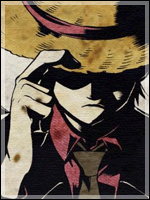 YasanMembre
YasanMembre- Nombre de messages : 149
Age : 38
Distinction : aucune
Date d'inscription : 18/01/2011
![[Résolu]Script chain commands pour RGSS3 Empty](https://2img.net/i/empty.gif) Re: [Résolu]Script chain commands pour RGSS3
Re: [Résolu]Script chain commands pour RGSS3
Mer 28 Déc 2011 - 18:19
Juste pour dire que Moghunter lancé son premier script Ace ! Il faut espérer qu'il convertira ses anciens !
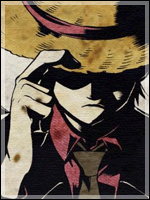 YasanMembre
YasanMembre- Nombre de messages : 149
Age : 38
Distinction : aucune
Date d'inscription : 18/01/2011
![[Résolu]Script chain commands pour RGSS3 Empty](https://2img.net/i/empty.gif) Re: [Résolu]Script chain commands pour RGSS3
Re: [Résolu]Script chain commands pour RGSS3
Ven 30 Déc 2011 - 10:42
http://www.atelier-rgss.com/RGSS/System/ACE_SYS02.html
Ca y est ! Moghunter a converti son script ! Tu as de la chance
Ca y est ! Moghunter a converti son script ! Tu as de la chance
 LunriMembre
LunriMembre- Nombre de messages : 675
Age : 33
Distinction : aucune
Date d'inscription : 31/07/2011
![[Résolu]Script chain commands pour RGSS3 Empty](https://2img.net/i/empty.gif) Re: [Résolu]Script chain commands pour RGSS3
Re: [Résolu]Script chain commands pour RGSS3
Ven 30 Déc 2011 - 15:26
Merci ^^
Permission de ce forum:
Vous ne pouvez pas répondre aux sujets dans ce forum|
|
|








